Introduction
What is pae technology? Physical Address Extension technology is a technique that allows 32-bit CPUs to use over 4 GB of real memory. This is mainly due to the addressing limitations that make it impossible for 32-bit computers to address more than 4 GB of RAM. However, PAE technology clears this barrier as computers can have up to 64 GB of physical memory.
The PAE technology became vital for computers in the early years of 2000 because there was an increase in system requirements and memory needs. It helped overcome the shortcomings of 32-bit systems, thereby providing an alternative for programs and databases requiring additional memory without changing to 64-bit architecture.
Understanding PAE Technology
Background Information in history
In 1995, Intel rolled out PAE technology along with Pentium Pro CPU. It aimed at meeting the growing demand for memory in systems, particularly server situations where large amounts of RAM were gradually becoming the norm. With time, PAE found its way into many processors and operating systems as an integral feature.
Essential Features
PAE employs additional layer of page tables for mapping physical addresses. Memory address space in a traditional 32-bit system without PAE is restricted to 4 GB. However, through using 36-bit addresses, PAE increases the address space by 4GB which allows access to 64 GB physical memory.
How PAE Works
PAE functions by augmenting the system’s available address bits. With PAE enabled, a 32-bit system CPU may make use of 36 addresses. More levels of page tables are included that manage the translation from virtual to physical addresses. The process mainly entails some key components namely:
- Page Directory Pointer Table (PDPT): Pointers to page directories are stored in this section.
- Page Directory (PD): This section contains page-table references.
- Page Table (PT): Provides physical memory addresses for pages.
These structures enable the system to effectively manage larger memory regions.
Benefits of PAE Technology
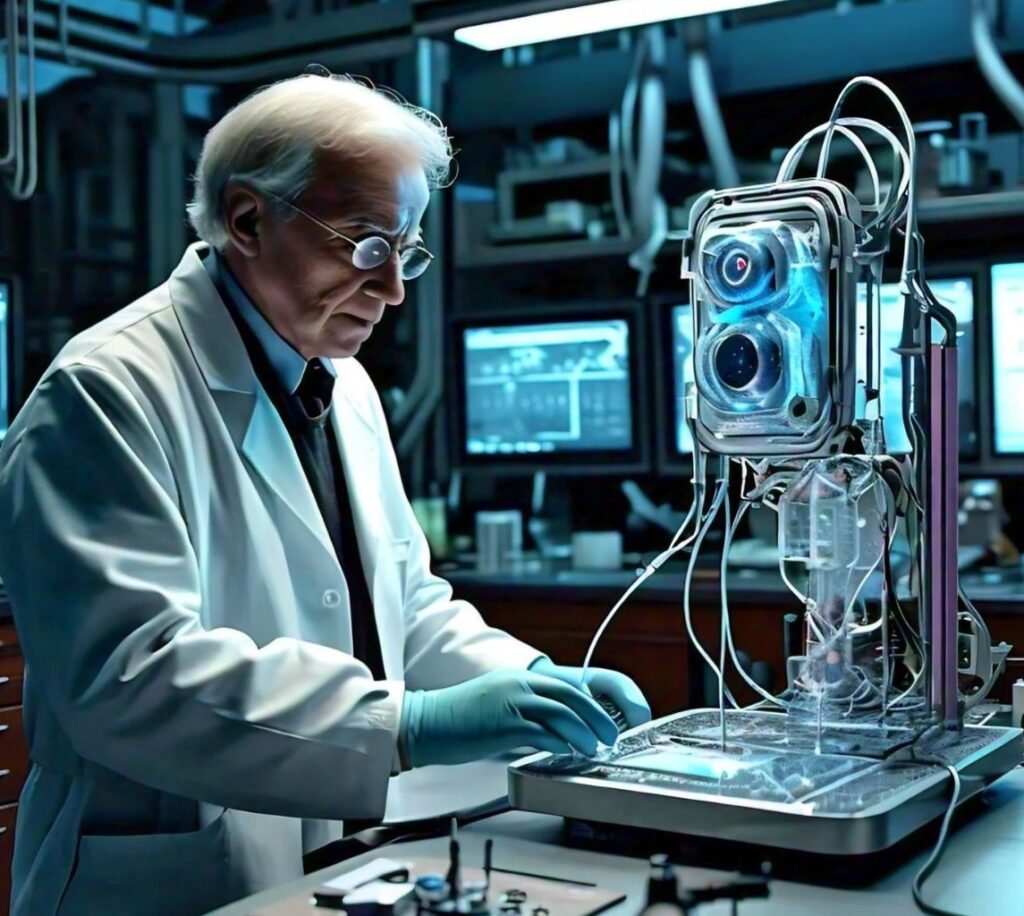
Increased Addressable Memory
Higher amounts of available addressable memory are one of PAE technology’s major pros. In this case it means that 32-bit machines can have as much as64 GB RAM instead 4GB limit around which these machines used to be bound. This would greatly favor large databases and resource-hungry applications.
Optimizing System Efficiency
In applications where memory plays the biggest role, performance can be increased through PAE because computers will have access to more memory. This allows programs to avoid constantly moving data between slower forms of storage and manage vast amounts in a more efficient manner.
Application in 32-bit Systems
Just so users still in need of extra memory can increase it without upgrading their computers to 64 bits, PAE comes in handy. To illustrate, there are other alternatives available for expanding available RAM for older machines and in some situations with dedicated embedded devices where hardware upgrade is impossible.
Limitations and Considerations
Compatibility Issues
This problem is associated with PAE technology. Some 32-bit operating systems and applications do not have any support for PAE, meaning that attempting to use more memory than what the system can handle might lead to complications. Also, not all drivers or software are optimized for PAE.
Overheads in Performance
Despite what is pae technology and how it enhance memory management implements by PAE, it also brings in additional costs in terms of performance sensitivity. When compared with systems using true 64-bit capabilities, an increased number of page tables may deem small processor speed setbacks due to complicatedness resulting from multiple ways through which memory accessed.
System Limitations
No matter how it has been blended, there are still some limitations that PAE cannot remove from the 32-bit architecture. For example, there are system resources which may still be restricted by the 32-bit addressing space because they are unable to go beyond 4GB of RAM in certain old applications.
How to Enable and Use PAE Technology
Enabling PAE on Different Operating Systems
It is the OS in use which dictates whether or not PAE will be permitted. The ensuing is a quick guide how to activate PAE across various platforms:
Windows Operating Systems
To activate PAE for Windows on own stop configuration::
- Open up admin CMD prompt.
- Type at bcdedit /set pae ForceEnable then press Enter.
- To ensure that all modifications take effect, restart the system.
Bear in mind that PAE is not supported on all Windows versions; such as the Home ones of the respective families.
Linux Operating Systems
Linux often has PAE enabled by default; though there are ways of ensuring this is the case using either PAE-supporting kernels or examining configurations when running:
- Check if PAE is supported bygrep -i pae /proc/cpuinfo.
- Install a PAE-enabled kernel if necessary using your package manager (e.g., apt-get install linux-image-generic-pae for Debian-based systems).
Practical Examples and Use Cases
The PAE technology is a great enabler in high-performance computer applications and server setups. For instance:
- Database Servers: Database servers have the capability to handle large-scale databases with high demands for transactions.
- Virtualization: Virtualization involves running multiple very memory-hungry virtual machines on one physical computer.
- Scientific Computing: Scientific computing entails complex data analytics as well as simulation processes that necessitate more than usual amounts of memory.
PAE Technology vs. Other Memory Management Techniques
Comparison with x64 Architecture
PAE is utilized by 32-bit computers to increase the accessible memory but a more comprehensive solution would be to migrate to x64 (64-bit) architecture.
By default, x64 systems support larger memory regions that can go up to 16 exabytes; besides, they provide better performance and compatibility with up-to-date hardware as well as applications.
Differences with Extended Memory
Extended Memory (EMS) was a pioneering method for accessing memory in DOS systems that transcended the 640 KB limit of ordinary memory. Unlike PAE, which provides an up-to-date and scalable approach for addressing large physical memory on 32-bit computers, EMS could only be employed on obsolete hardware and operating systems.
| Feature | PAE Technology | x64 Architecture | Extended Memory (EMS) |
| Addressable Memory | Up to 64 GB | Up to 16 exabytes | Up to 32 MB |
| Supported Systems | 32-bit systems | 64-bit systems | DOS systems |
| Performance | Moderate overheads | High performance, no overheads | Limited performance |
| Compatibility | Limited to certain OS and software | Broad compatibility with modern OS | Outdated and limited support |
| Use Cases | Legacy systems, servers, VMs | Modern desktops, servers, applications | Historical systems |
Future of PAE Technology
Evolution and Current Trends
During the era of rapid growth in computer technology, resulting in the widespread use of 64-bit computers, PAE technology has become less essential. However, PAE still plays a role in some contexts and old machines that require more time before making a switch to 64-bits.
Potential Developments
In the future there could be new memory structures or better virtualisation tools that can make memory control systems even more efficient. There may be fewer uses for PAE but understanding its principles really helps to know how computer memory management originated.
Conclusion
Summary of Key Points
With the help of what is pae technology, it is possible for 32-bit computers to have up to 64GB of physical memory, which is a significant increase in the memory capacity of such computers. The technology improves memory capacity and performance of applications that require a lot of memory usage. However, some demerits exist, such as overheads incurred during performance and compatibility issues.
Final Thoughts on PAE Technology
In spite of 64-bit architecture taking over most recent systems, PAE technology still has its place within computing history and finds some use today. Understanding PAE helps us appreciate how far computer systems have come in terms of managing memories over time thus highlighting the need for new approaches for enhancing computer architectures.
This comprehensive guide aims to explain the concept of PAE technology, its functionality, and its applications in today’s computing environment. Understanding PAE technology may benefit anyone interested in computer architecture, systems administration, or technology in general. Besides, it can help you keep abreast with current trends in memory management.
Read more about technology trends on The Experts Tech.

